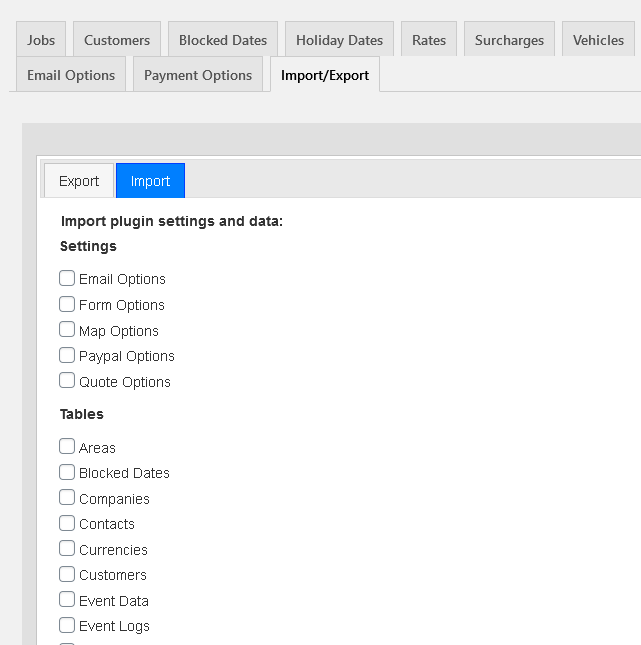
Import and Export
Taking regular backups of your courier website data is an essential business task which should be carried out every day.
For full website backups we recommend this backup solution, however if you have a particularly large website which doesn’t change often you may prefer to back up only your TransitQuote data.
After upgrading to the latest version of TransitQuote you will see a new Import / Export tab in the TransitQuote Pro dashboard area.
Simply follow the on page instructions to save all your customer data and settings to a file on your computer.
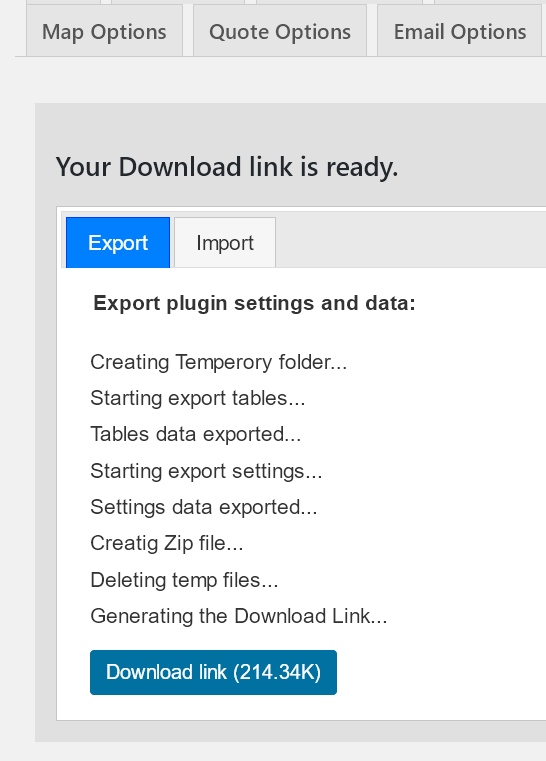
When importing data you can choose which data to restore, for example you can choose to import your vehicles, services and rates but not older jobs that you no longer need.
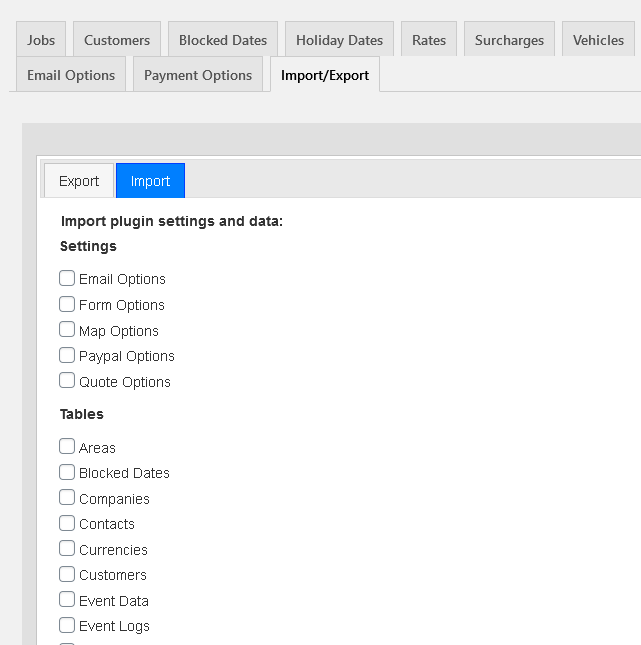
We recommend using this import and export option if you are migrating to a new website or are transferring your settings from a staging area to your live website.



