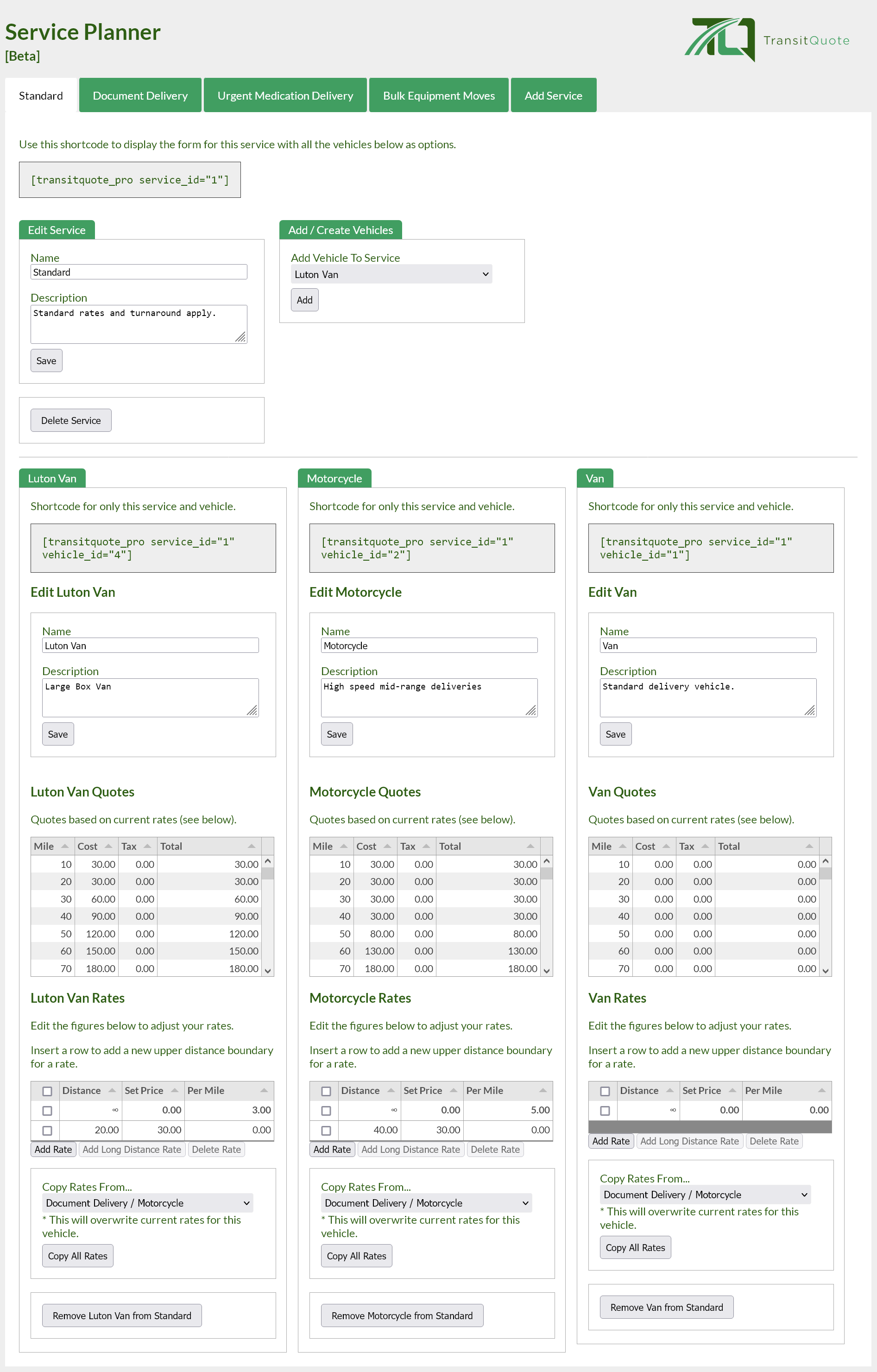
The TransitQuote Service Planner is Now Available For All Pro Customers
Included with TransitQuote Pro v5.0.1 is the first beta version of the TransitQuote Service Planner (Beta release). This is the first part of a major admin UI upgrade that has been in the works for some time.
The Service Planner is a new page for courier or transportation business team website administrators to set up and manage the services, vehicles and the billing rates that you offer your customers on your business website.
The original plugin dashboard is still available so using the Service Planner is entirely optional.
In the first version we focused on making it easier to set up and adjust distance based and flat rate billing by showing a live preview of the quotes that will be generated based on the rates that you enter.
On the Service Planner page you can:
- Create the Services your business offers, such as Next Day Delivery, Express Delivery or any other service that you provide.
- Add vehicle types to the service you offer, for example you might offer a choice of Motorcycle, Small Van or Truck for Express Delivery.
- Set a unique pricing scheme for each combination of service and vehicle mixing flat rate and distance based billing as required.
- View an instantly generated price list of quotes based on your current pricing scheme, updated in real time as you edit your rates.
- Copy all the vehicles and rates from one service to another.
- Copy rates between vehicles.
- Edit Service and Vehicle details such as name and description.
- Copy shortcodes for all of your order forms. You can use:
- A single form with drop down options for the choice of services and vehicles.
- Individual forms for each Service / Vehicle combination
- A form for each Service, with Vehicle options in a drop down list
- A form for each Vehicle, with Service options in a drop down list
How To Use The Service Planner
For a quick overview of all the options available in the service planner, please take a look at our walkthrough video on YouTube.
Future Plans
To further simplify management of your transportation business rate the following upgrades to the service planner will include:
- Graphs to visualize the effects of changes to your rates
- An AI assistant enabling you to enter rates and options vi chat UI
- Optional information fields specific to each vehicle / service combination
Installation
Current customers can log into their download area here, this update is a free download for you.
If you would like to try TransitQuote Pro for the first time, version 5.0.1, is available for download from this page.
The new Service Planner page will be added automatically when you activate the new version of TransitQuote Pro and can be accessed via a link on your Rates tab in the TransitQuote Pro settings.
If you have a custom version of TransitQuote Pro the process will be different. Please drop us an email via our contact page for assistance.
Background Information
TransitQuote Pro is suitable for your business if you offer shipping, courier, trucking, logistics, or other transportation services to your customers. By providing automatic quote calculation functionality for customer transportation requests on your WordPress website, this plugin can streamline your operations, improve customer experience, and increase efficiency.
Features of TransitQuote Pro
Jobs Management
- View incoming jobs in the main job list
- Click each job to see the job details view
- Assign a status to the jobs so the can be tracked, such as New, Assigned, In Progress, Collected, Delivered, Completed, and Cancelled
- Filter the main job list by date
- Sort the main job list by any column
Pricing Scheme Management
- Charge per mile or kilometer
- Charge per hour of estimated travel time
- Charge a set price
- Set distance boundaries within which different charging methods apply
- Set different rates for each vehicle
- Set different rates for each service
- Combine any of the above charging methods as required for your business
- Many more options
Quote Options
- Quotes in any currency
- Set a percentage for the tax calculation
- Limit the number of destinations that can be included in a job
- Charge for the return journey from destination address back to collection address
- Apply a percentage to the return journey mileage (i.e 50% for return journey)
- Show Estimated Travel Time in quote section
- Set a minimum notice period for booking times
- Charge an additional amount for jobs booked within the minimum notice period
Payment Options
- Accept bookings with or without payment in advance
- Accept online payments via any credit card or any other payment method accepted via any WooCommerce payment gateway
You can find out the complete list of TransitQuote Pro features on this page.
To view a free demo of how the plugin works, visit this page.
You can purchase and download it from here.
If you have any questions or would like more information about the plugin, contact us and we will be glad to help.



