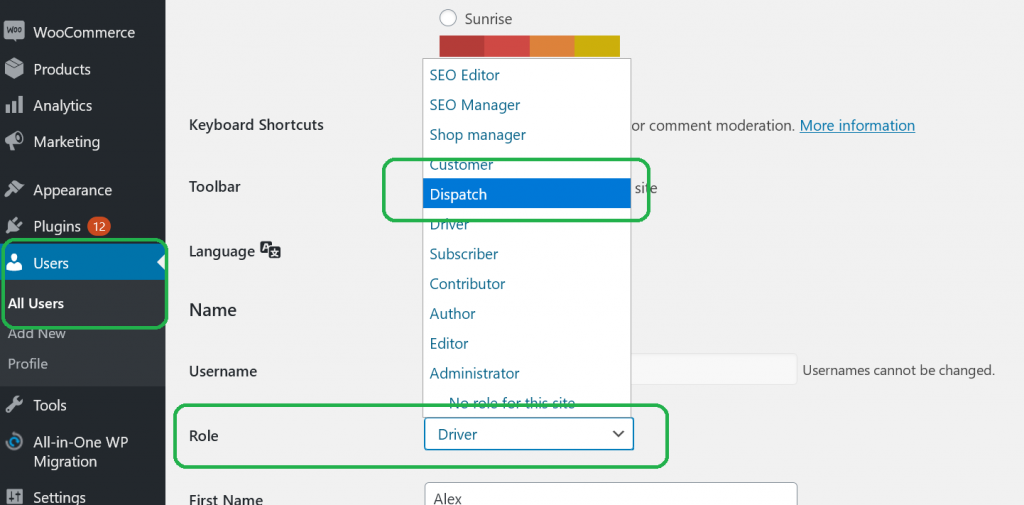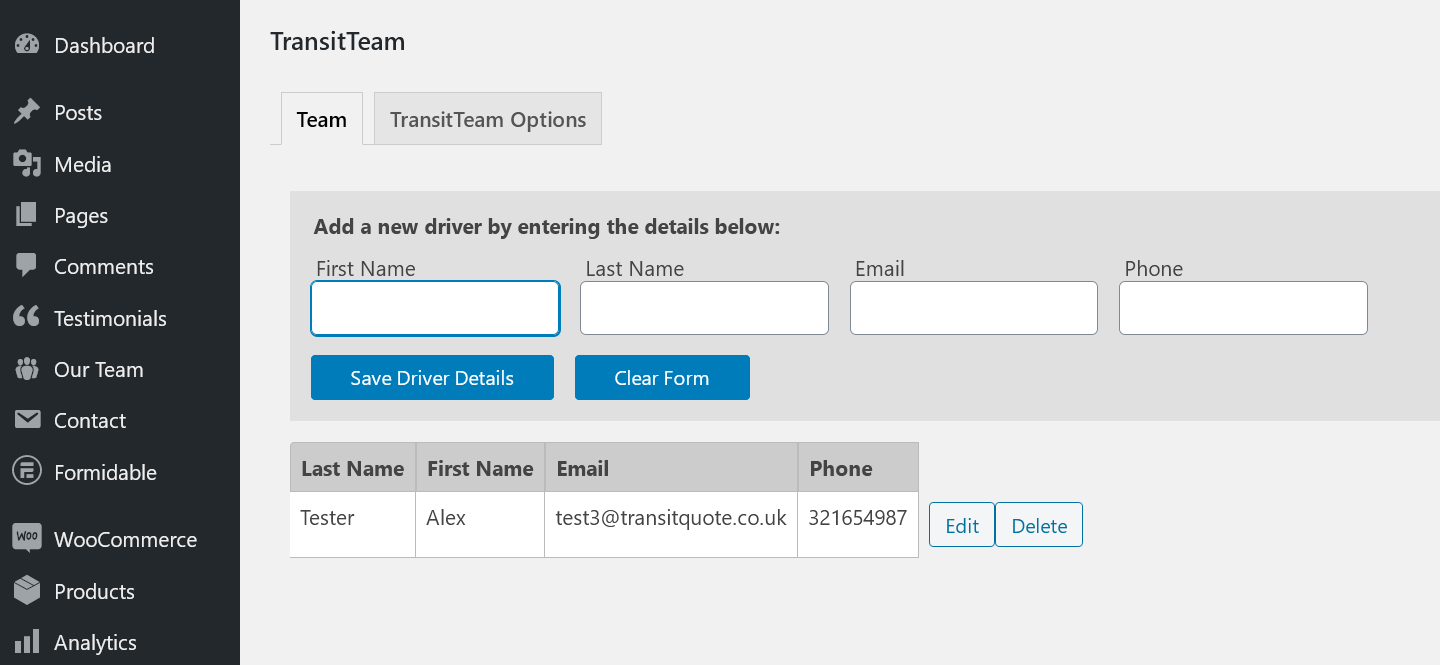
TransitTeam allow you to assign delivery or transporation jobs to your team members.
Team members are added by navigating to the Team tab of the TransitTeam menu in your dashboard.
Simply enter the team member’s contact details and they will be registered as a driver.
A WordPress account will be created on your website for the email you enter if one does not already exist.
The email accounts will recieve a message with a link that allows each driver to create their own password.
Once the driver has set up a password, logging in to your website will direct them to the My Jobs page where they can see all jobs that are assigned to them.
To give a driver access to view and assign all jobs, not just those assigned to the driver you can give them the Dispatch role as follows.
Go to Users > All Users and find the user account for the driver in question.
Change the Role to Dispatch and press save.