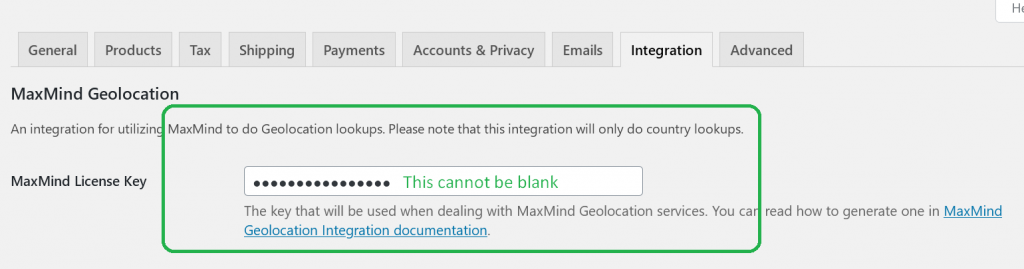If you see a blank box on screen the Google Map does not appear please check your WooCommerce General Settings tab.
If GeoLocation is enabled, but there is no MaxMind key this will cause an error which will break not only the WooCommerce geolocation used in checkout, but will also prevent Google Maps from working on other pages of your website.
To fix this problem either:
- Turn off Geolocation in your Woocommerce Settings:
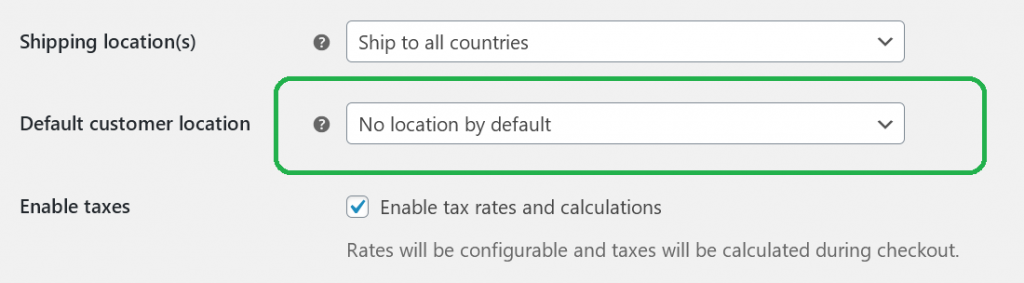
Or
- Create a MaxMind Key using these instructions and save it in your WooCommerce Integrations tab.