Many delivery businesses only accept delivery jobs over a certain distance.
The TransitQuote Pro delivery quote calculator allows you to charge a set price for all deliveries up to a specific distance.
If you have multiple vehicles or multiple services you have the option to charge a different set price depending on the vehicle or service. You can also have different minimum distances for each vehicle if required.
To set a minimum delivery fee:
- Log in to your WordPress website
- Click on the TransitQuote Pro menu
- Select the Rates tab
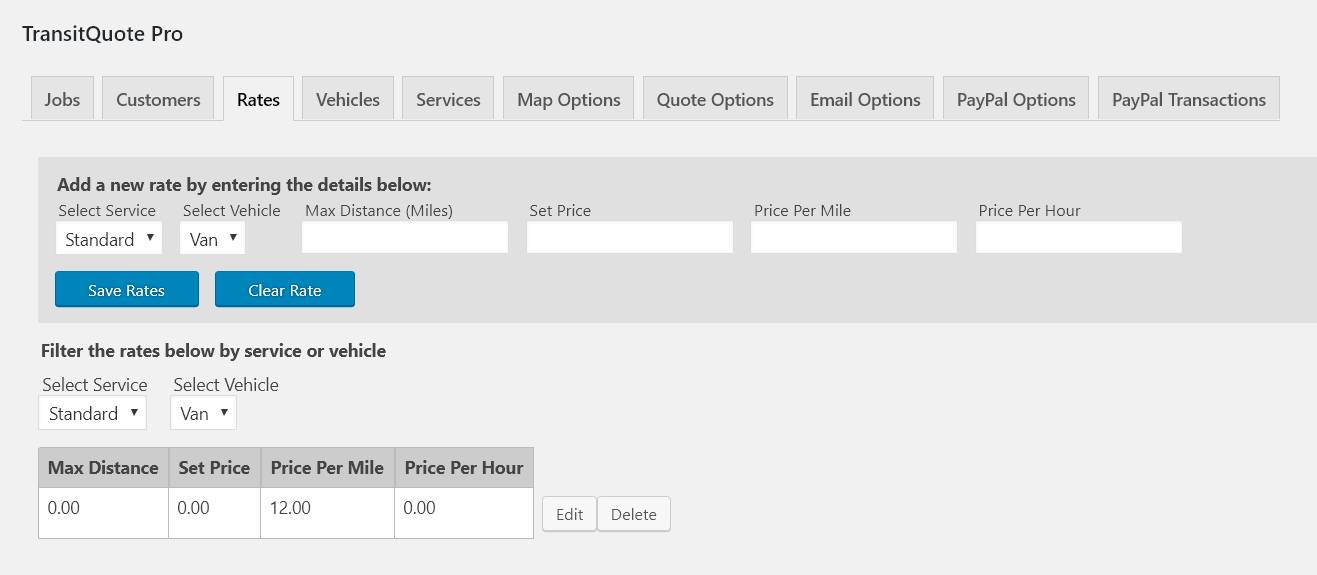
- In the Select Service dropdown, choose the delivery service for which you would like to set the minimum delivery fee.
- In the Select Vehicle dropdown, choose the vehicle for which you would like to set the minimum delivery fee.
- In the Max Distance box enter the number of miles or kilometers below which the minimum fee will apply. So if all journeys below 5km will be charged the minimum fee, enter 5 as the Max Distance for this rate.
- In the Set Price box enter the minimum fee.
- All journeys for the selected service and vehicle which are 5km or less will now be charged the set price you specified.
- Press the Save Rates button to save the minimum fee.
You should be left with 2 rows. The row you have just entered for short journeys and a second row with the rate per km or mile for journeys longer than your highest Max Distance.
To set up minimum fees for any other vehicle types and services you may have, just select the vehicle and service from the drop down list and repeat the steps above.



