When using our jQuery Google Maps Quote Calculator or any of our TransitQuote WordPress Plugins you will need a Google Maps API Key.
An API Key is a string of letters and numbers which must be included in the code on your website. This gives you permission to use special Google Maps features on your website such as Google Directions which is used to find a route from one location to another.
Once you have created the API Key it should be entered into TransitQuote Pro settings page on the Map Options tab. 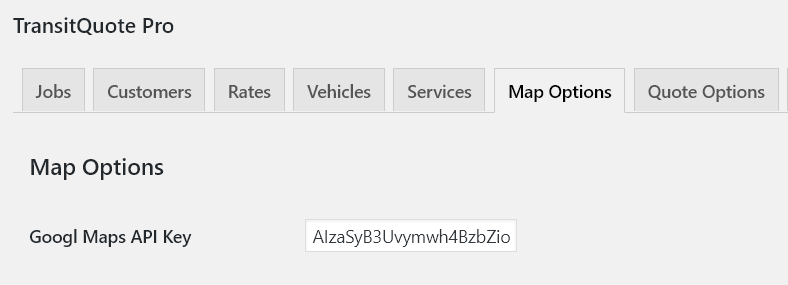
To create an API Key for your own website and then enable the Google Maps features you require, please follow the steps below.
Create The API Key
- In your web browser navigate to the Google Developers Console at https://console.developers.google.com
- Log in with your Google Account or Create an Account if you do not have one.
- After log in you will be asked to create a project. Click the Create a project button to continue.
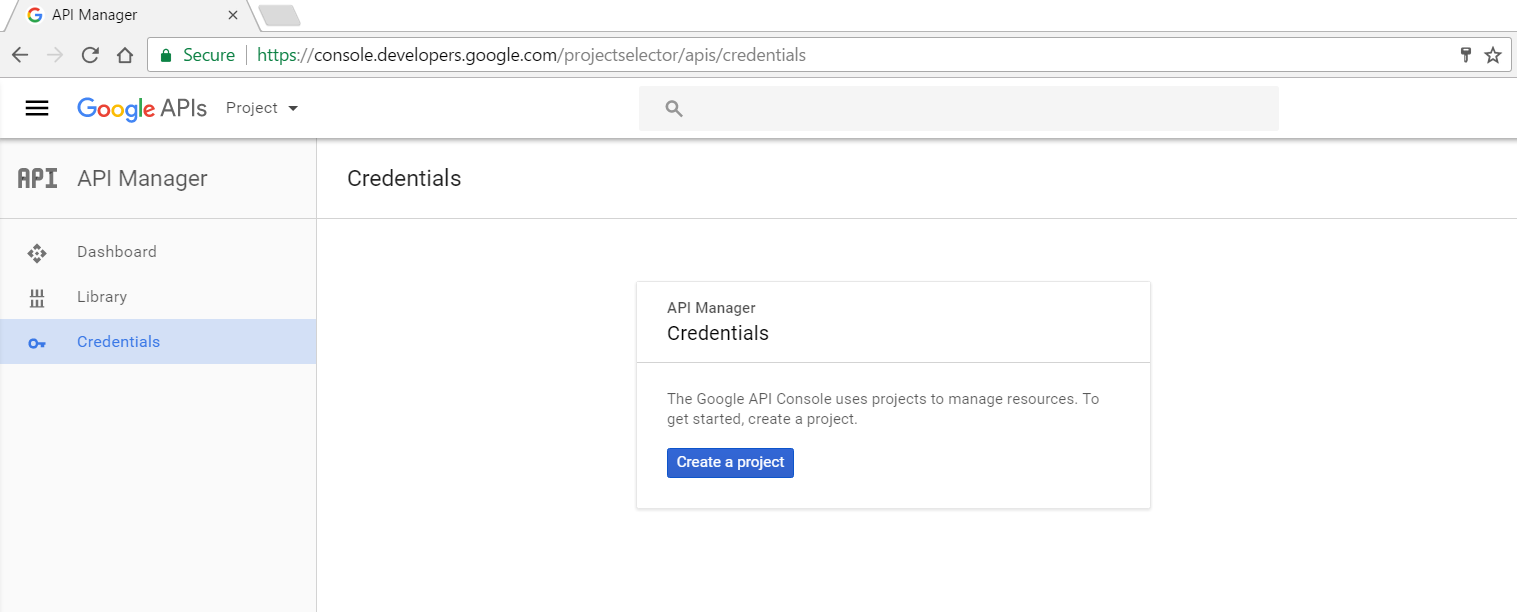
- Choose a name for the project and accept the terms and conditions to continue.
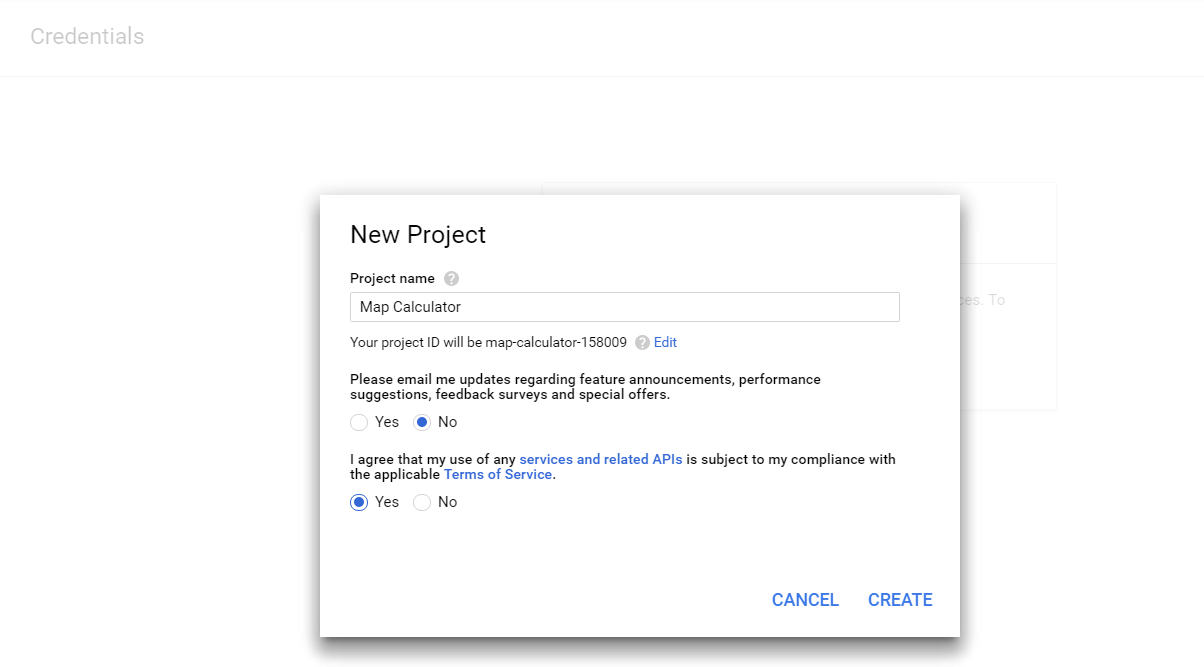
- You will then be propted to create credentials. If not then click Credentials from the left hand menu to see this pop up. Select Create Credentials and then API Key from the drop down.
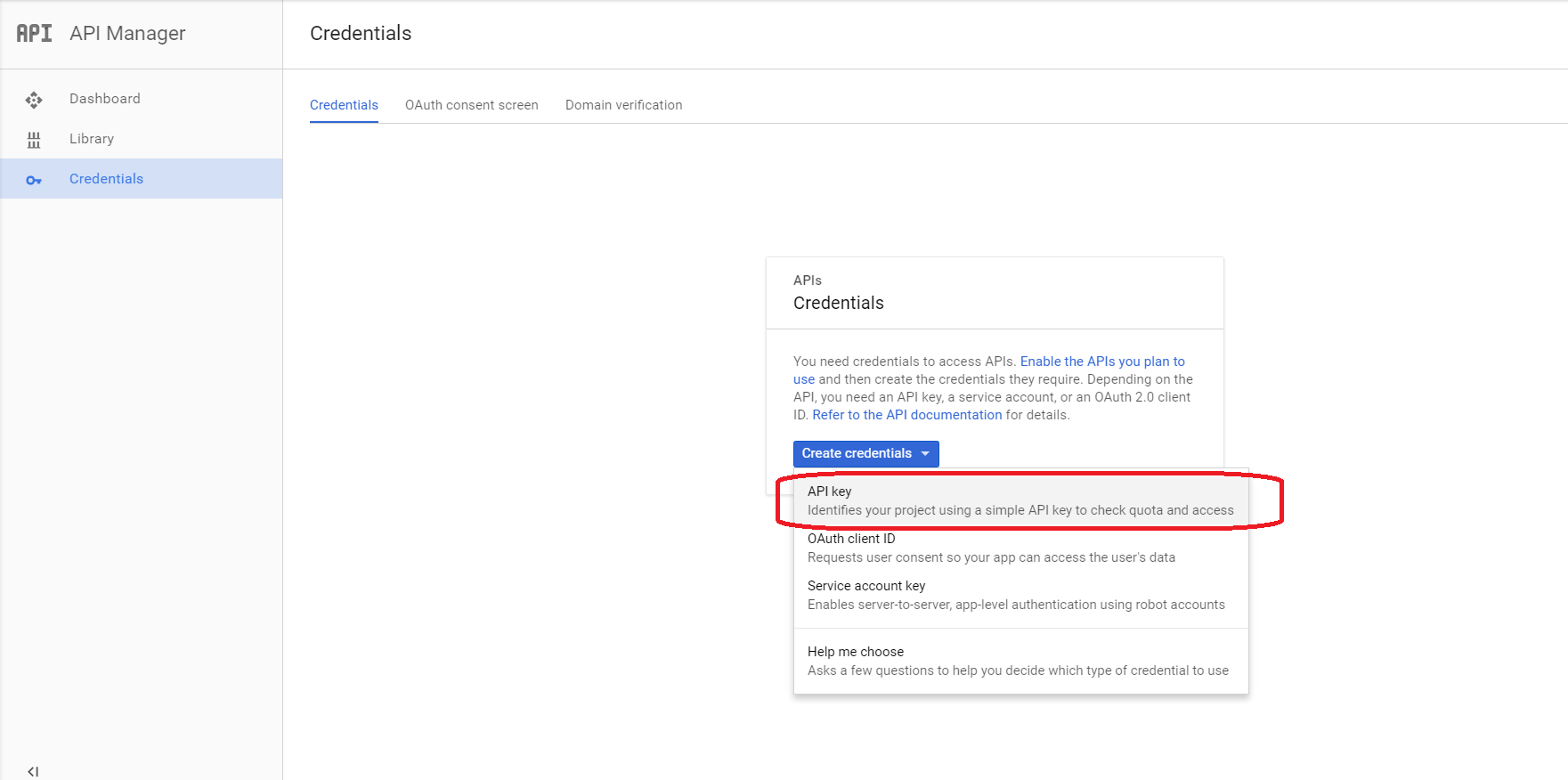
- You will then see a popup which contains your API Key. Copy this and store it in a safe place.
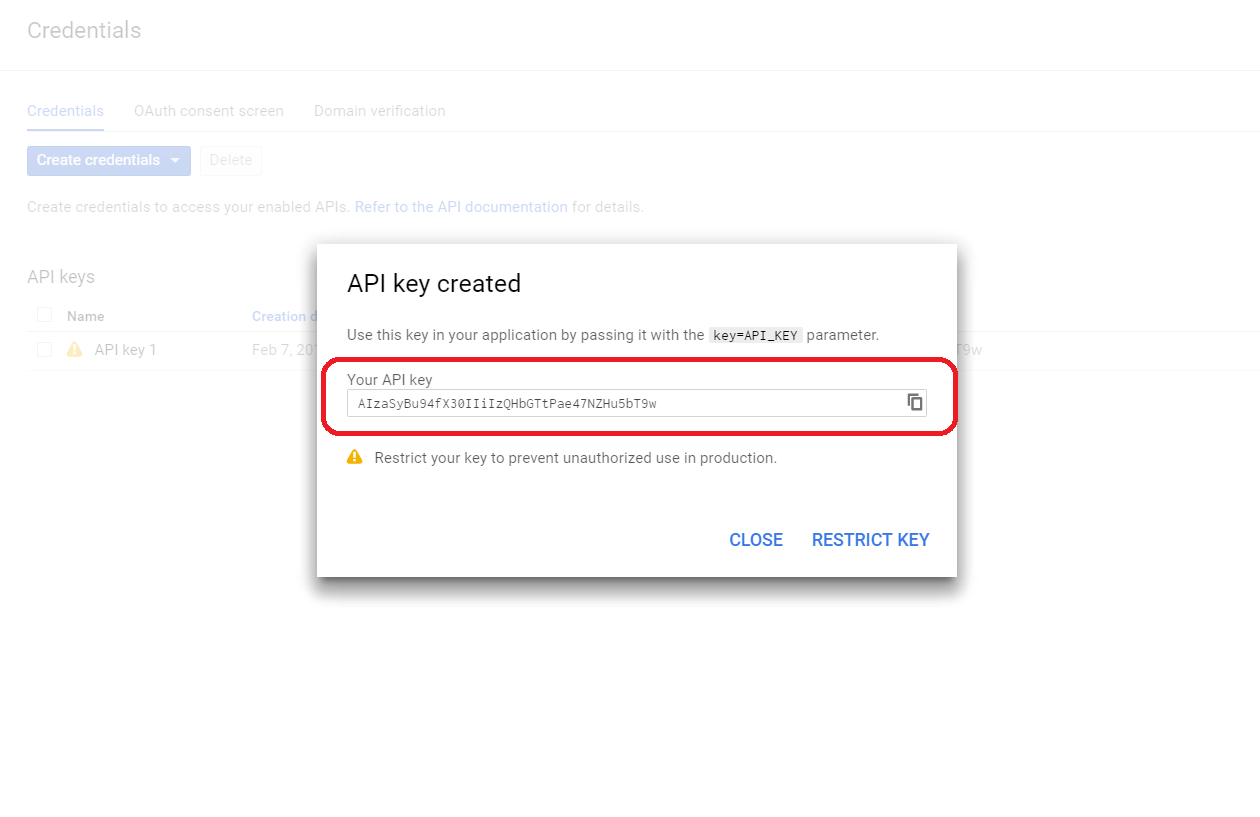
- At this point you can press the Restrict Key button to ensure the key can only be used on your own website. This is not essential but is recommended for security purposes. Just select HTTP Referrer and enter your website domain name in the format *.transitquote.co.uk/* and click save.
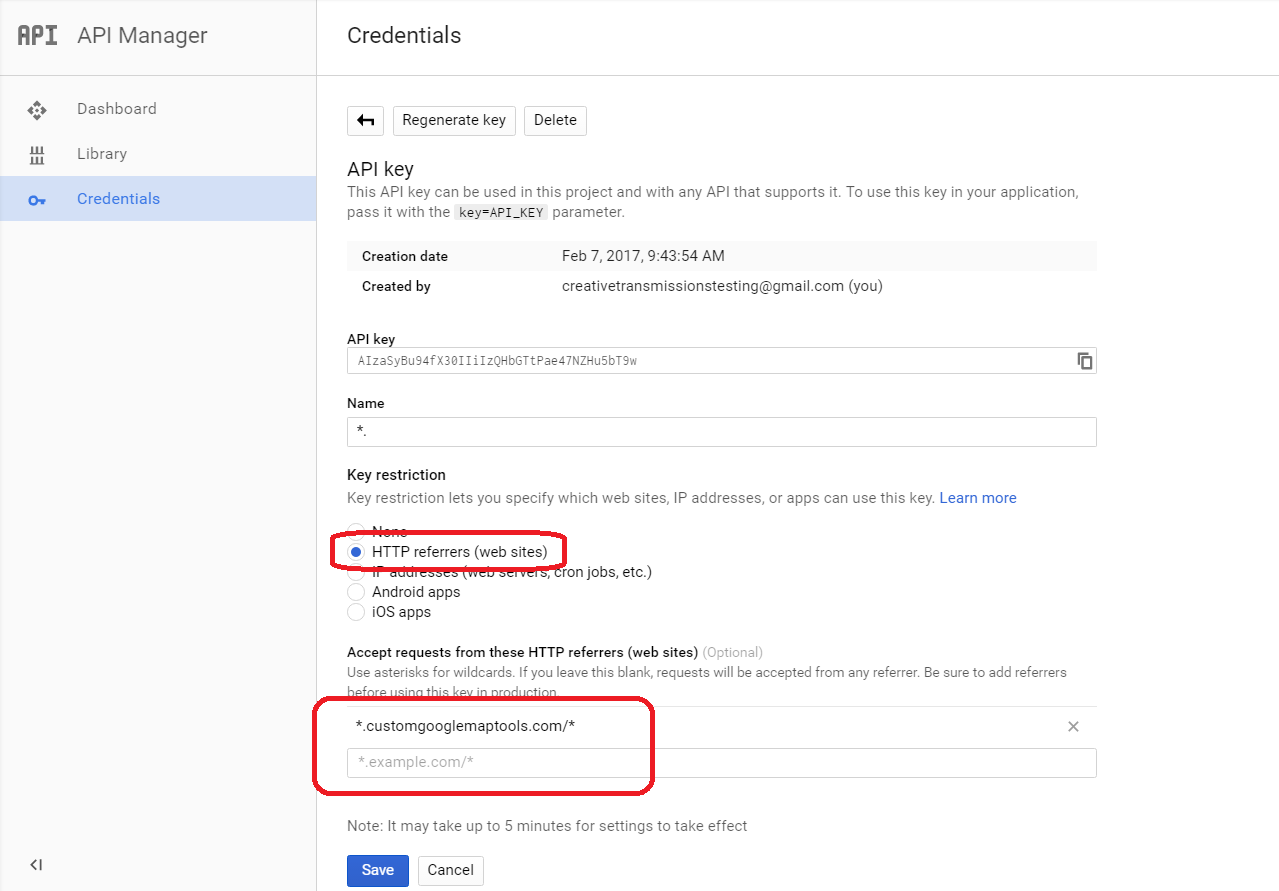
- Now click the Library option from the menu on the left to see a list of all the google services that can be enabled. To enable a service just click on the name.
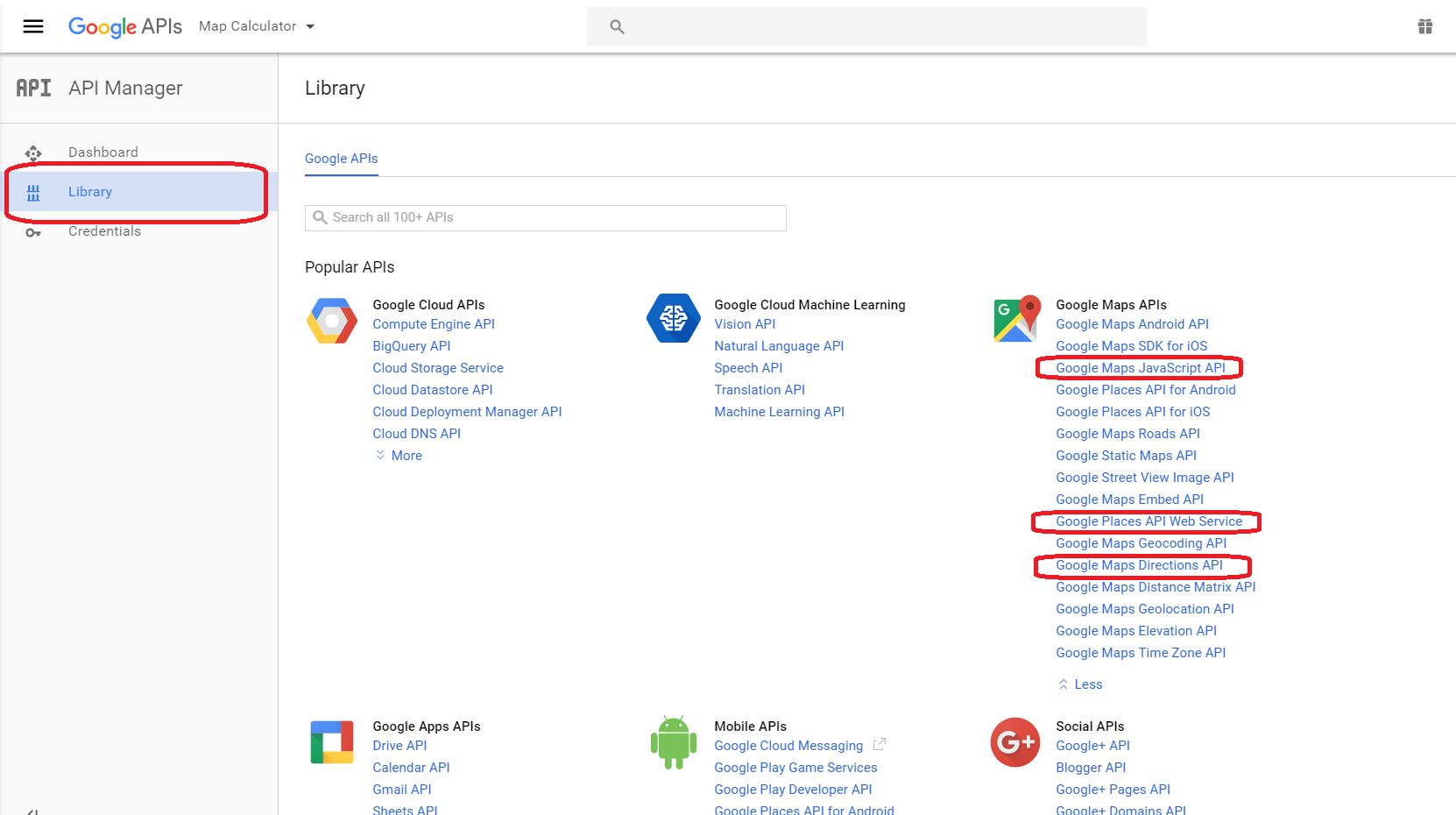
- In the Google Maps section select Google Maps Javascript API. On the following screen click the Enable button at the top. Once the API is Enabled click on Library again to go back to the API list.
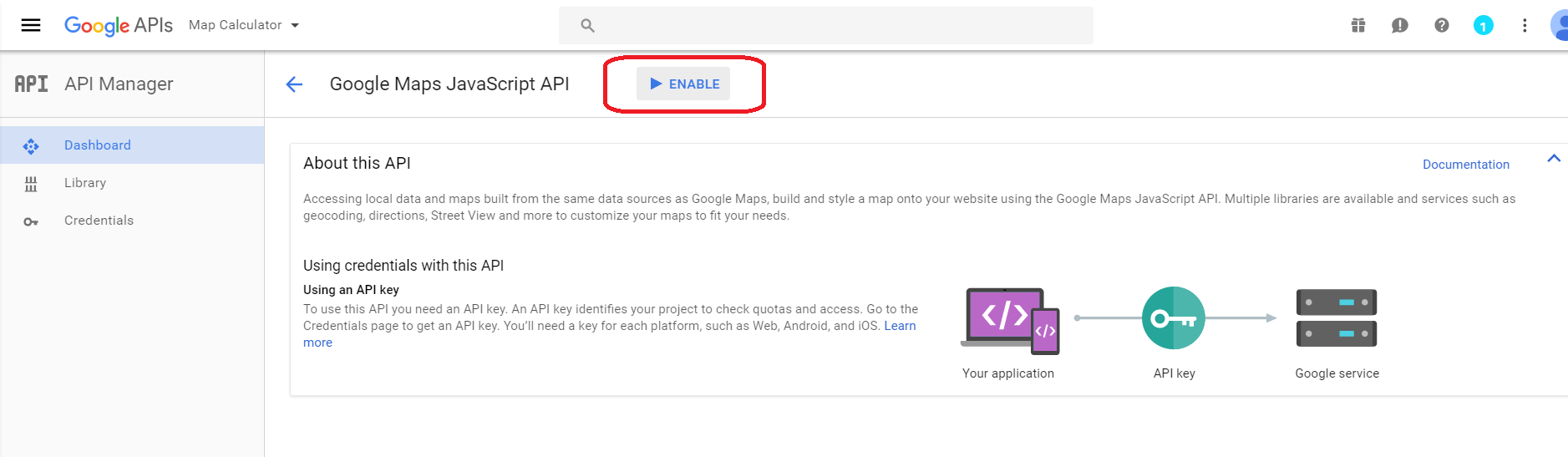
Enable Billing
Google have recently updated their terms of service and now require billing to be enabled on the Google account used to create the API Key.
You will not be billed for normal usage of the TransitQuote plugin as Google give a free monthly allowance of API service usage which will cover the needs of any business using their services in this way.
List of API Features To Enable
The TransitQuote Plugins make use of the following features which you should enable for your API Key.
- Google Maps JavaScript API
- Google Maps Directions API
- Google Maps Geocoding API
- Google Places API Web Service
- For TransitQuote Lite: Google Distance Matrix
For custom build google maps based calculators please refer to the documentation that was provided with your solution.



